 Today I released several new silhouette designs in my shop. Here are the instructions for the Accordion Number Album. I love this album because you can mix and match it so many ways and it makes an amazing gift. It is fairly simple to put together.
Today I released several new silhouette designs in my shop. Here are the instructions for the Accordion Number Album. I love this album because you can mix and match it so many ways and it makes an amazing gift. It is fairly simple to put together.
1. Cut out all the pieces in the file. You will want to cut out three of the folded pieces with the glue flap and one of the cover. If you want to place a “color” (in my case white) behind the number, use scrap pieces of paper and simply place behind the bracket numbers.
2. Glue the number brackets to each of the “pages.” Glue a plain bracket to the front cover. Each page will hold two numbers (1 + 2, 3 + 4, 5 + 6). If you plan on putting a photo between numbers, cut out six of the template instead and only place one number on each page.
3. Fold at all the crease lines of the cover and pages.

4. Place glue on the flaps of each of the pages and attach the pages to each other so that the numbers are in order.
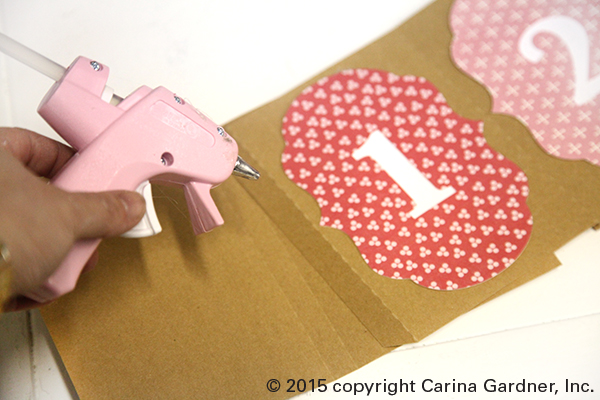
5. Finally glue the flap attached to the number “1” page to the cover.The flap will fit perfecting in the center of the cover.

And that’s it! Add photos or journaling for a simple and elegant album!
Happy cutting!
Carina


Just downloaded the file from SilhouetteAmerica Online Store (2 times!!) First time didn’t download, but I got it and will create something. Now, I am going to try to create it to where I can insert photos into a pocket. Something to plan.
Thank you
Carolyn S.
I have been looking at your ” Accordion Number Album ” & it is really cool. Can you buy the individual #’s & Album & then put together or what ? Would love to know more about this & where I might be able to buy it.
Thank you so much,
Sue Gray