
Carina shows you how to make this project with Silhouette America and Michaels! Files available in her Silhouette Shop at https://www.silhouettedesignstore.com/artists/252689.
Originally done live on November 6, 2020.
These are few projects just for fun!

Carina shows you how to make this project with Silhouette America and Michaels! Files available in her Silhouette Shop at https://www.silhouettedesignstore.com/artists/252689.
Originally done live on November 6, 2020.

Carina shows you how to make this project with Silhouette America and Michaels! Files available in her Silhouette Shop at https://www.silhouettedesignstore.com/artists/252689.
Originally done live on September 24, 2021.
 I’m excited to show you what’s new in my shop! This new video is part of this week’s new releases. You can visit my new products here:
I’m excited to show you what’s new in my shop! This new video is part of this week’s new releases. You can visit my new products here:
https://www.silhouettedesignstore.com/view-artist/252689
Today is also the day I sent out a FREE SVG my VIP Silhouette Group. To join my VIP group for free, go here: http://eepurl.com/dN2RcY. I regularly RESEND files so be sure to sign up so that you are getting all my free tutorials!
TUTORIAL/LIVE VIDEO SCHEDULE
Tuesdays Silhouette Projects 10am MST
instagram @carinagardnerpapercrafts
facebook https://www.facebook.com/carina.gardner.designs/
Tuesdays MiniLou 10:30am MST
instagram @miniloukids
facebook https://www.facebook.com/miniloukids/
Wednesdays Learn to Design Videos
Youtube only
Thursdays Fabric Projects 10am MST
instagram @carinagardner
facebook https://www.facebook.com/carina.gardner.designs/
 I’m excited to show you what’s new in my shop! This new video is part of this week’s new releases. You can visit my new products here:
I’m excited to show you what’s new in my shop! This new video is part of this week’s new releases. You can visit my new products here:
https://www.silhouettedesignstore.com/view-artist/252689
Today is also the day I sent out a FREE SVG my VIP Silhouette Group. To join my VIP group for free, go here: http://eepurl.com/dN2RcY. I regularly RESEND files so be sure to sign up so that you are getting all my free tutorials!
TUTORIAL/LIVE VIDEO SCHEDULE
Tuesdays Silhouette Projects 10am MST
instagram @carinagardnerpapercrafts
facebook https://www.facebook.com/carina.gardner.designs/
Tuesdays MiniLou 10:30am MST
instagram @miniloukids
facebook https://www.facebook.com/miniloukids/
Wednesdays Learn to Design Videos
Youtube only
Thursdays Fabric Projects 10am MST
instagram @carinagardner
facebook https://www.facebook.com/carina.gardner.designs/
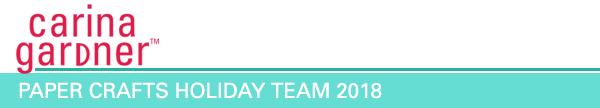

Christmas decorating is in full force at my house and while it’s easy to decorate the inside of the house, I knew I need to add some holiday flair outside. The front door is a great opportunity and space to welcome guests into our home so I made a customized holiday door mat to wish them a Merry Christmas!
The core doormat comes blank and was purchased from Target. To create the buffalo plaid pattern, I used painter’s tape to section off 2” strips horizontally and vertically. Next, I cut out a large round circle and secured it to the middle of the doormat with pins.
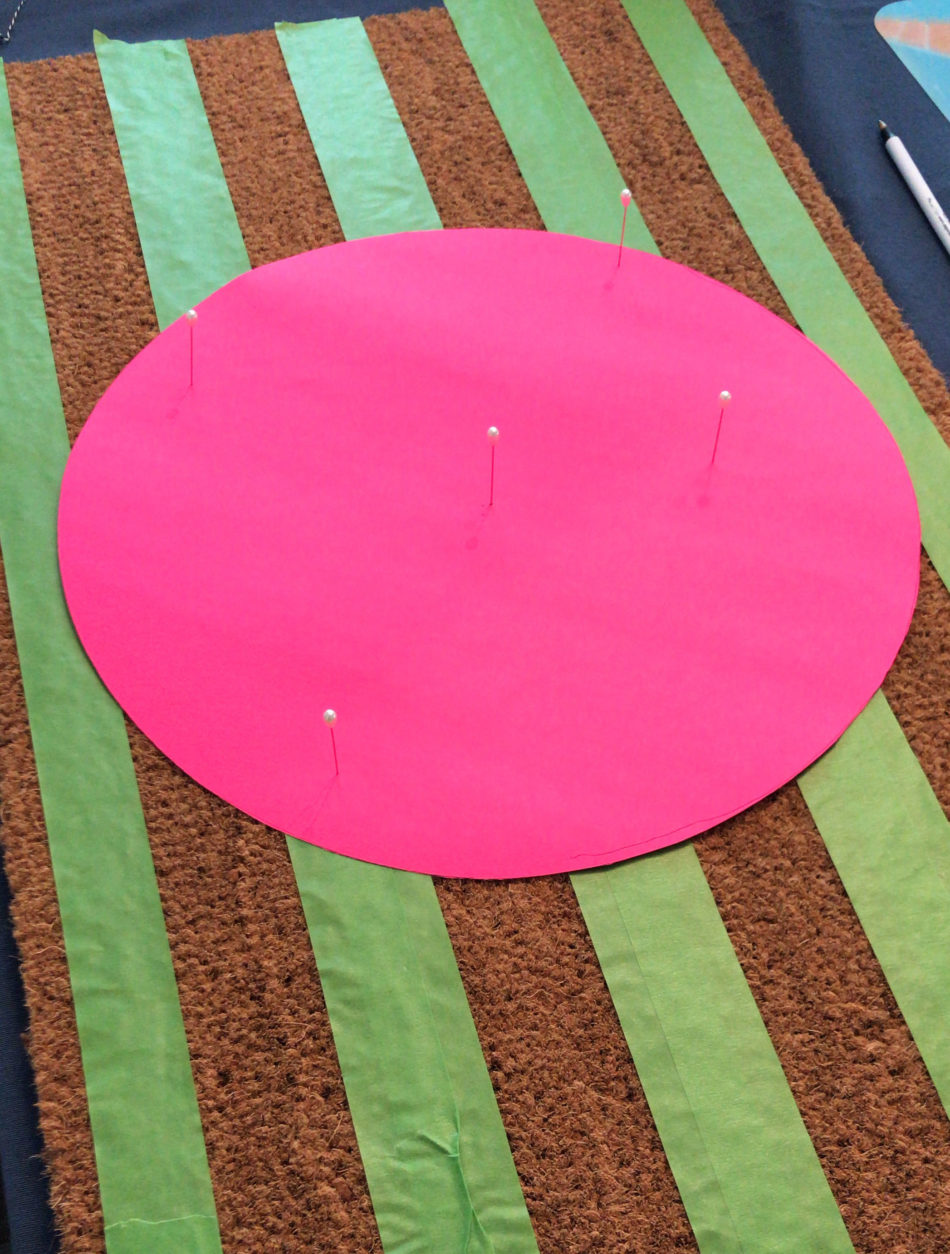
The stripe painting process took a while because the horizonal stripes had to dry before I could tape down and paint the vertical stripes. It’s important to use outdoor acrylic paint versus regular acrylic paint as it is waterproof and to remove the painter’s tape while the paint is drying. Also, I highly recommend using a round bristle paint brush and painting in an up and down dabbing motion so that the paint goes straight down into the mat versus side to side that could lead to bleeding under the painter’s tape.
Next, I used my Silhouette Cameo and my 12in x 24in cutting mat to cut out the “We Wish You a Merry Christmas” design using freezer paper. Securing the cut out to the doormat was the longest part of this project since there are tons of flourishes and inner loose pieces. Patience is key here! I again used the pins to help lay out the design and once I liked how it looked, I gently ironed the design onto the doormat. The shiny side of the freezer paper adheres to the doormat when ironed.

The last step was to use red acrylic paint and a smaller round bristle paint brush for the stencil. After a couple coats, I peeled off the freezer paper stencil and my festive door mat was done!
 \
\
Find the file for this in Carina’s shop here: We Wish You a Merry Christmas – Link: https://www.silhouettedesignstore.com/view-shape/229816
![]()
Hello from Southern California! I’m Christine, the gal behind Studio Xtine, where I share fun project tutorials, free printables, and a tiny glimpse of my favorite things like donuts, tacos, and more donuts. Ingrained in me is a deep desire and joy to create, which is why I love my Silhouette machines! When I’m not crafting, you can find me, my hubby, and my two munchkins hiking, devouring poke bowls, and strapping on a GoPro for our adventures.
Blog – http://studioxtine.com/
Instagram – www.instagram.com/studio_xtine/
Pinterest – www.pinterest.com/queenstine/
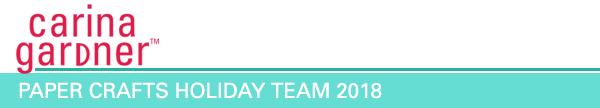
It’s that time of year again when I prepare sending Christmas photo cards to loved ones. This year, I have created a custom Christmas-themed address stamp with my Silhouette Mint custom stamp maker. The Silhouette Mint offers a variety of sizes and I find the 45mm x 45mm stamp size is the perfect size for round-shaped address stamps.

For my stamp, I used the letter “H” dingbat from Carina Gardner’s CG Christmas Quotes Dingbats collection and made it the focal piece. Next, I added my family name and address and nestled them within two concentric circles. I was able to create this design pretty easily all within the Mint Studio software. Many of the functions in Mint Studio is similar to Silhouette Studio’s such as making text curve.
The one thing to note is that a Mint stamp is different from standard rubber stamps. Mint stamps use special ink that is absorbed into the stamp material. After applying ink onto the stamp, let it sit for about 10 minutes. On scratch paper, stamp out excess ink until your stamp design becomes clear and clean.
You could even take this project up a notch by using different Mint inks. For example, I could use green ink for the Merry Christmas design in the middle and use black ink for the rest of the design. Again, there are a lot of possibilities for this project! Do you have the Silhouette Mint custom stamp maker? What do you make with it?
You can find the artwork in Carina’s shop here: CG Christmas Quotes Dingbats – Link: https://www.silhouettedesignstore.com/view-shape/229744
![]()
Hello from Southern California! I’m Christine, the gal behind Studio Xtine, where I share fun project tutorials, free printables, and a tiny glimpse of my favorite things like donuts, tacos, and more donuts. Ingrained in me is a deep desire and joy to create, which is why I love my Silhouette machines! When I’m not crafting, you can find me, my hubby, and my two munchkins hiking, devouring poke bowls, and strapping on a GoPro for our adventures.
Blog – http://studioxtine.com/
Instagram – www.instagram.com/studio_xtine/
Pinterest – www.pinterest.com/queenstine/
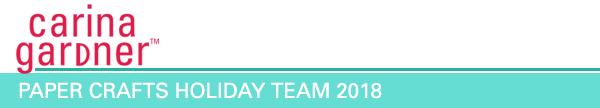
 I love making Christmas decorations that can be used year after year, adding to our collection of family heirloom decor. These finger puppet files are intended to be made from paper, but with the simple addition of an offset, and omission of the finger holes, each cute creature can be cut from felt and flock heat transfer vinyl to make lasting tree ornaments. The fox, bear and racoon have been decorated with Christmas accessories taken from the dingbat file shown (letters e,x and z) and cut from fuzzy textured heat transfer. Once the decorations have been fused and the figures padded with a little wadding, they have been sewn by hand to make them perfect for decorating our holiday tree.
I love making Christmas decorations that can be used year after year, adding to our collection of family heirloom decor. These finger puppet files are intended to be made from paper, but with the simple addition of an offset, and omission of the finger holes, each cute creature can be cut from felt and flock heat transfer vinyl to make lasting tree ornaments. The fox, bear and racoon have been decorated with Christmas accessories taken from the dingbat file shown (letters e,x and z) and cut from fuzzy textured heat transfer. Once the decorations have been fused and the figures padded with a little wadding, they have been sewn by hand to make them perfect for decorating our holiday tree.


There is the opportunity for adding personalisation too. I’ve added ‘Xmas’ and the year to these in the Silent Hight font, but I’ll be adding the names of the junior family members for our family set.
All the cut files used are by Carina Garner and Mini Lou from the Silhouette Design Store:
Christmas Animals Ornaments– intend to double them up, add offset, remove the holes, cut from felt and add accessories.
Finger Puppet Fox #257687 https://www.silhouettedesignstore.com/view-shape/257687
Finger Puppet Bear #257693 https://www.silhouettedesignstore.com/view-shape/257693
Finger Puppet Raccoon #257726 https://www.silhouettedesignstore.com/view-shape/257726
Christmas Animals Dingbats #230262 (for hats and accessories)
https://www.silhouettedesignstore.com/view-shape/230262
CG Silent Night Font #236542 https://www.silhouettedesignstore.com/view-shape/236542

![]()
My name is Janet Packer, a passionate papercrafter from Aberdeen, Scotland. My background is in education and technical instruction and I love to share crafting techniques, new products, and design sources. My craft blog, Crafting Quine, is brimming with ideas for card making, paper craft and home decor, many using the Silhouette Cameo. You’ll find hints and tips galore, as well as step-by-step project instructions, and crafting inspiration with a thrifty bias. For updates and pretty crafting pics follow me on Instagram.
I have a new tutorial up on my youtube channel for my Shadow Box Cards! They can be found in my shop here: https://www.silhouettedesignstore.com/artists/252689
You can automatically subscribe to the channel here for the latest tutorials!
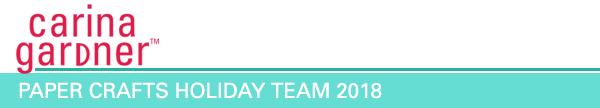
Creating beautiful papercrafts is always fun but to take it up a notch and make it interactive and a part of my family’s daily life…THAT is #craftyparentgoals! Thankful trees are popular around this time of year as we reflect on the year and count our blessings. This project takes the same concept of writing on leaves but assembles them into a stunning wreath.
For the leaf cutouts, I used three different colored cardstock in fall colors. I decided to use a glitter cardstock for the lace-like leaf cutout to give the wreath some visual interest and sparkle. As for the base circular piece, I used chipboard because it is a stiffer material that can hold the weight of the leaves when they are attached to it.

I created a natural look with the leaves by giving it some dimension. I did this by bending the leaves gently with my fingers or curling the leaves with a pencil until the desired look is achieved.

With an Xacto knife, I cut a small slit on the circular chipboard base that was wide enough for the leaf stem to slip in. I arbitrarily cut slits wherever I felt the next leaves should go and continued around the chipboard base piece.
I found the perfect phrase in CG Thankful Dingbats, cut it out using black cardstock, and glued it onto an ivory-colored cardstock that was already inserted into a 12in x 12in frame. Note: a scrapbooking glue with a fine tip works best for thin cutouts.
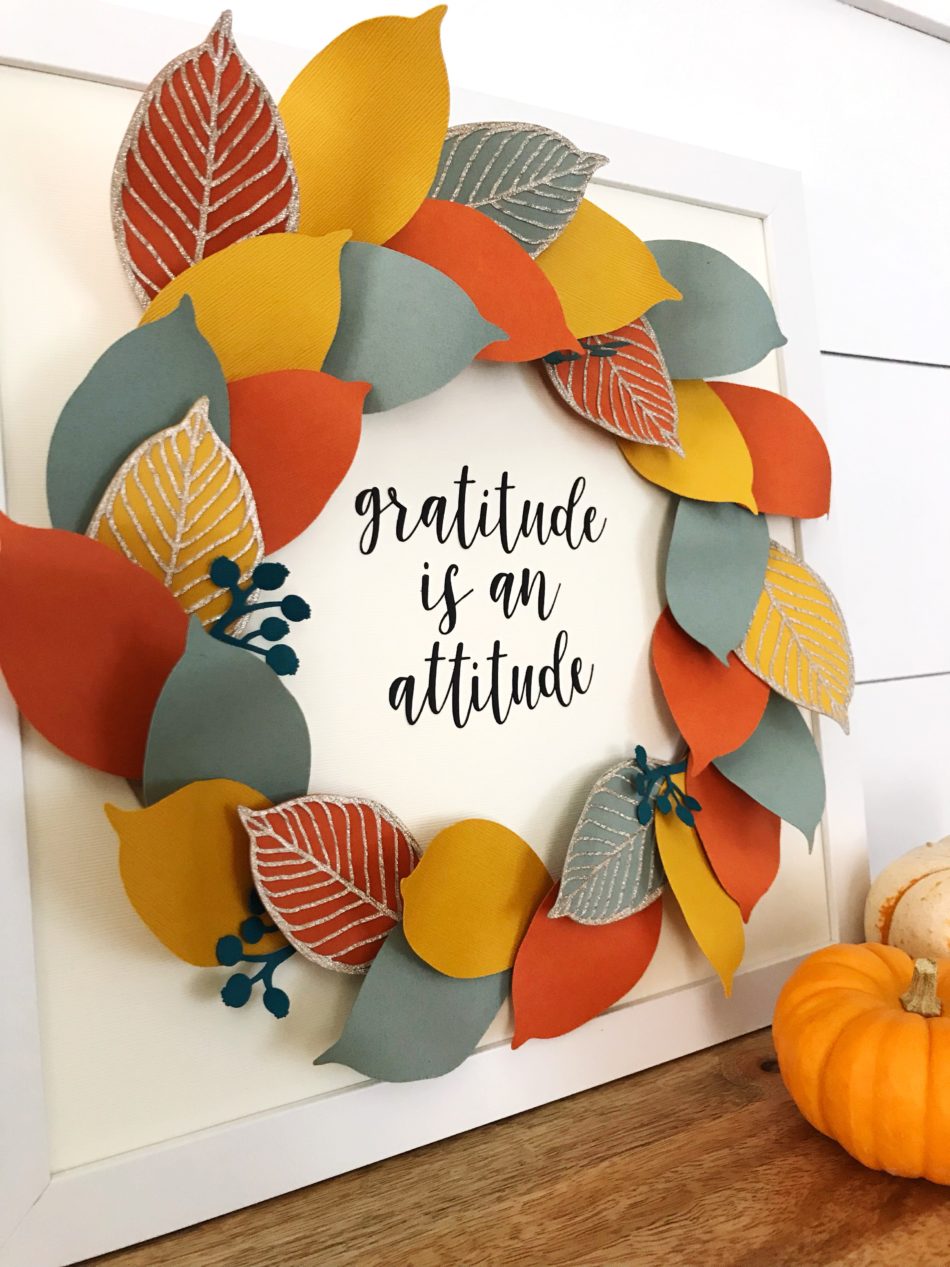
Lastly, with strong scrapbooking adhesive applied to the back of the circular chipboard, I pressed it firmly onto the framed cardstock. And all that is left to do is jotting down things we are grateful for and remembering that gratitude is an attitude!
SVGs used:
Gold Leaf Wreath – Link: https://www.silhouettedesignstore.com/view-shape/150728
CG Thankful Dingbats – Link: https://www.silhouettedesignstore.com/view-shape/228924
![]()
Hello from Southern California! I’m Christine, the gal behind Studio Xtine, where I share fun project tutorials, free printables, and a tiny glimpse of my favorite things like donuts, tacos, and more donuts. Ingrained in me is a deep desire and joy to create, which is why I love my Silhouette machines! When I’m not crafting, you can find me, my hubby, and my two munchkins hiking, devouring poke bowls, and strapping on a GoPro for our adventures.
Blog – http://studioxtine.com/
Instagram – www.instagram.com/studio_xtine/
Pinterest – www.pinterest.com/queenstine/
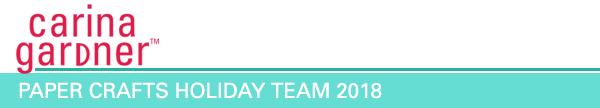
![]()
Find all of Nicole’s amazing projects at the links below!
I’m so excited to share with you how to make a paper pieced skull with my friend Alicia with my newest fabric collection Eek Boo Shriek! I have a video below (or you can visit my youtube channel) on how to make this! I haven’t done a lot of paper piecing and it was a treat to have Alicia show me how she does it! Stay tuned at the end for bloopers!
Full instructions are available (along with her download) on her blog: http://www.sewwhatalicia.com/skull-quilt-block-paper-piecing-pattern/. Make sure you subscribe to the channel so you don’t miss a single fabulous fabric video! (Psst: You should also check out my kids channel and subscribe at youtube.com/miniloukids!)
 This week my Silhouette release continues with 2.25 in. x 3.25 in. cards. I’m really loving this size! This week the cards are “layered.” I cover a lot of different themes—wedding, baby, spring to name a few. These Layered Cards are the same size as my Accordion Shadow Box Cards that were released last week. Because of this, I also have envelopes that match up to these cards.
This week my Silhouette release continues with 2.25 in. x 3.25 in. cards. I’m really loving this size! This week the cards are “layered.” I cover a lot of different themes—wedding, baby, spring to name a few. These Layered Cards are the same size as my Accordion Shadow Box Cards that were released last week. Because of this, I also have envelopes that match up to these cards.
I also have two videos below that will help you make these cards and envelopes. Please subscribe to the youtube channel if you are interested in these tutorials. Many times I am putting up these videos the week before the products are released so you can see what is coming out (your very own sneak peek!)
 If you get one of each (layered card or accordion card + an envelope), you will find that it’s a very nice tight fit. Don’t use pop dots because the card will not fit. I may have an envelope come out that allows for a thicker card (tell me on instagram @carinagardnerpapercrafts if you want something like that!).
If you get one of each (layered card or accordion card + an envelope), you will find that it’s a very nice tight fit. Don’t use pop dots because the card will not fit. I may have an envelope come out that allows for a thicker card (tell me on instagram @carinagardnerpapercrafts if you want something like that!).
Happy Crafting!
Carina


 This week is the last one I’ll be releasing Valentine’s so I’m going out with a bang! I also decided to double dip. These pencil cards are not only my final Valentine’s release but are also Felicity’s class gifts. She’s going to write on each of them, and I’m sure we’ll add a few quotes like “I’m write for you.”
This week is the last one I’ll be releasing Valentine’s so I’m going out with a bang! I also decided to double dip. These pencil cards are not only my final Valentine’s release but are also Felicity’s class gifts. She’s going to write on each of them, and I’m sure we’ll add a few quotes like “I’m write for you.”
You can find them in my Silhouette shop here.
TIP 1: When you are putting these together, I recommend putting your pencil through the slits FIRST and then gluing your pieces into place (see photo below).
There are several designs were two or more papers have slits that match up. Use the slits as your guides. Place the pencil through the slits first and then pull open the edges of the top paper to glue it into place.
TIP 2: I LOVE pop dots with these designs! And glitter. And stamping ink on the edges. I kept them all simple on purpose. So you can jazz them up or use them as a kid activity.
TIP 3: Add a printable. Simply use whatever word processing software you use and write up a cute phrase in a cute font. Print, cut and attach to these Valentine’s cards!

And in case you missed it (haha), I’ve been releasing Valentine’s for the last month. In fact, we have been releasing Valentine’s for both CGInc. and MiniLou for the past several weeks. You can check both shops here:
Carina Gardner Silhouette Shop

Happy crafting!
Carina
 These darling Shadow Box Scenes pop together and then can be pulled apart and stored flat. For me, that makes for the perfect piece of Christmas decor! There are five scenes in all for you to enjoy the holidays!
These darling Shadow Box Scenes pop together and then can be pulled apart and stored flat. For me, that makes for the perfect piece of Christmas decor! There are five scenes in all for you to enjoy the holidays!
Here are the links to my Silhouette shop and DigiPlayground shop so you can pick up one of these albums!
Here’s how to put this together:
1. Cut out the svg files. The sides, roof, and frames I cut out in kraft paper, the shepherd, background, and the main part of the sheep in black, and the frame, angel, and sheep fur in white.
2. Begin with the frames. Pop dot and attach the angel, shepherd, sheep, and white frame in their appropriate places. Once you have all the figures in place, you can start putting the nativity together.
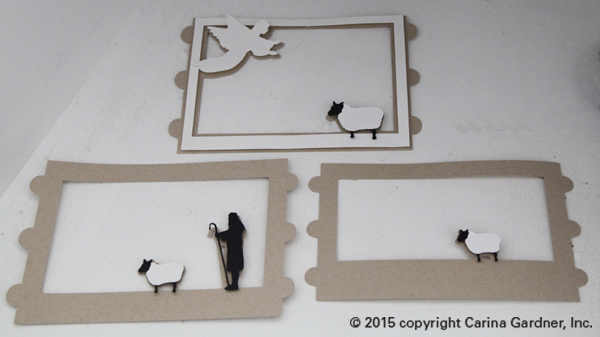
3. Now, put the background and two side pieces together by slipping the tabs on the short ends of the sides into the slits of the background.
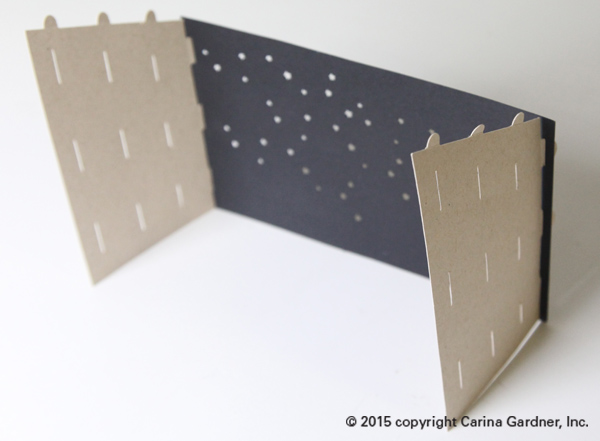
4. The frames attach similarly. Put the tabs on the ends of the frames into the slits in the side piece. Do this for all of the frames. Remember, the frames go in a certain order for it to have the shadowbox effect. The frame with the thickest bottom goes in the back and the thinnest goes in the front.

It will look like this when all of the frames are in.

5. For the roof, start with one side and put the tabs of the side piece into the slits of the roof. Do this for the other side. Make sure the side of the roof with the rounded edges goes in the front.
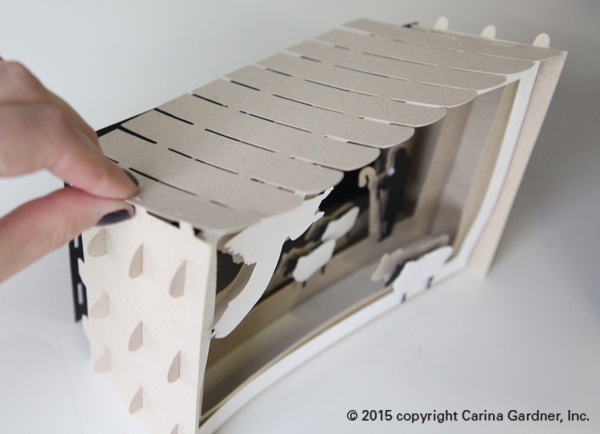
You’re done with your Nativity! I hope you have a chance to make the entire collection!
Carina

My 25 Days of December French Fold albums have finally hit the shops! It’s just in time to make one before December 1st hits and you start taking photos.
These are a little different than my 25 Days of December from last year because these feature a french fold and hidden binding.
Here are the links to my Silhouette shop and DigiPlayground shop so you can pick up one of these albums!
Here’s how to put this together:
1. Cut out the svg files. The main body of the book I cut out in kraft paper and the cover and frames are my Have a Merry Christmas papers for Cartabella.
2. Begin with two pieces of the binding and fold along the dotted lines, then glue them together by overlapping the short sides.

3. Turn it over, and glue the wider folds together so the back looks flat and the front has tabs sticking out.
4. Take your pages and fold all of the creases inwards. (The picture below shows the binding on backwards. All those little glued together pieces will become the pages for the album).

5. Now to add the pages! Glue along the long edge of each page and attach the long edge to the back of one of the folds in the binding. This will create a double-sided/double thick page.
6. Glue the top side of the edge of the long page, as well as the bottom tab and fold the page over. This should create an envelope with an open top. Add a page to each one of the binding pieces.
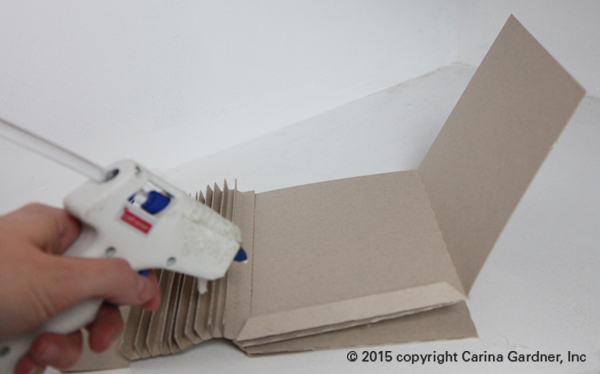
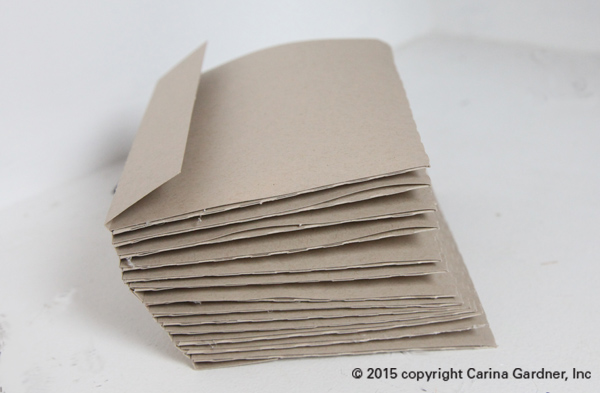
7. Add the cover by gluing the left side of the cover to the bottom side of the flap. This makes the inside look clean and the binding flap will be covered with the binding cover later.
8. Glue the binding cover by matching up the crease of the binding cover with the square of the book. Glue the front, binding, and back side separately.

9. For the tabs, glue each number onto an oval (or whatever shape you have). Note: one of the albums (bracket) does not use this step.
10. Glue half of the ovals onto each tab, leaving space to slide the tabs into the slits and for the ovals to go on top of the page. There are 13 tabs, so each tab will have two numbers (one and two will be on one tab, three and four another etc.)

11. Slide the tabs into the appropriate slit on each page. Leave the oval out and glue the other half of the oval onto the outside of the page. Glue odd numbers to the front and even numbers on the back of each tab.
12. For the frames, take each frame and place pot dots on the back.

13. Place the frame in the center of the page and make sure the pop dots are firmly in place.

14. Glue the leaves to the berries and attach to the corner of the frame.

15. Place pictures and memories on each page to fill your 25 days of December Album!
Happy crafting!
Carina