 I’ve been working on this Christmas Village for weeks now. Every time one of the little houses got put together, I couldn’t help but smile! Everything about this little village makes me so happy.
I’ve been working on this Christmas Village for weeks now. Every time one of the little houses got put together, I couldn’t help but smile! Everything about this little village makes me so happy.
There are quite a few pieces, and they all can be purchased from Silhouette and DigiPlayground. Each building is very intricate and there are a lot of parts. I have a quick video on some of the harder pieces so you can see how they go together (see above).
As for displaying this village, there are soooo many options. I have two I’d like to suggest here for you. The first is a display made completely from foam core. I have a free svg file for you to make a template of the one I made and some instructions on how to put it together below. (The photo below is the display I created with foam core. You can make this too!)

 The second way I would display it is on a mantle or coffee table. I love mine on top of our white piano. The best part is at night when we put electric tealights underneath and the entire thing lights up (picture of this below!).
The second way I would display it is on a mantle or coffee table. I love mine on top of our white piano. The best part is at night when we put electric tealights underneath and the entire thing lights up (picture of this below!).
If you place your village on a mantel, depending on the number of pieces you build, I suggest using cake plates and cups turned upside down to give dimension and layer to your village. Cover these with ‘snow’ you can purchase from your local craft store to hide these layers. Instant snow drift!
The two photos below is of the Christmas Village on top of my piano (about the size of the mantel). I love it up there! Every piece is so unique and darling. My family is really going to enjoy it this holiday season!


There are so many great pieces in this village. They will be release over the next two weeks (so keep an eye out for them!). The picture below is of the Santa’s Workshop, General Store, Gingerbread House, Trees, and Deer.

Picture below highlights the Clock Tower, Chapel, and Gingerbread House.

The train comes in two files—a Train Station with tracks and a curved 3D Train.

Happy little penguins anyone?

Check out the Snow Cottage, Elf Houses (with curved roof!) and the Chapel.

Turn off the lights and watch them glow! Instant Christmas Magic!

Here’s the tutorial for the Display:
Download the Free Display Template Here—CarinaGardner_ChristmasVillage_Display.zip
If you are having trouble with the link, then try copying and pasting this: https://carinagardner.com/freedownload/carinagardner_christmasvillage_display.zip
- Download the zip. You will need 5-6 pieces of 20 inch x 30 inch foam core in white. You will also need a hot glue gun, a small package of ‘snow’, and x-acto knife.
- There are four layers to this display. The zip contains 4 documents that may look a bit jumbled (everything needed to fit on a 12 x 12 template for Cricut users). All you need to do is pull all the pieces apart and cut each of them out. Then layout your template like I have below:
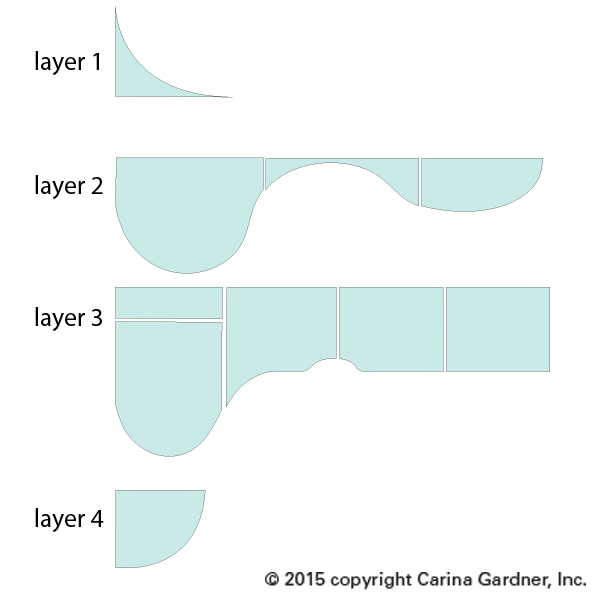
3. After cutting out your pieces you will lay the template onto each layer. Layer 1 you will use the template to cut away two edges of the display. Layer 2 you will need to add a width of 8.5 inches to add the depth. Layers 3 and 4 you can cut out as is.
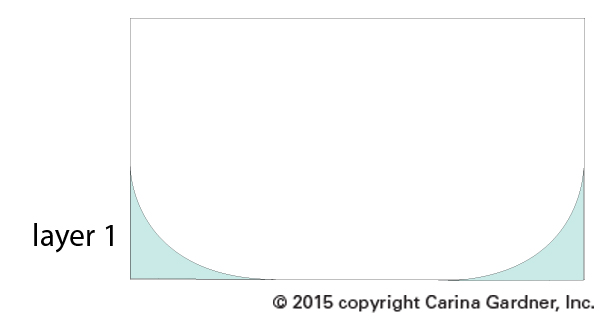
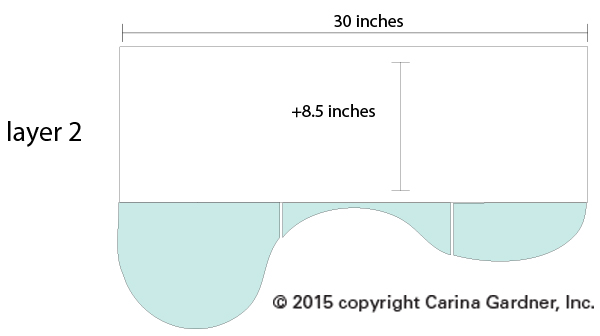
4. Use an x-acto knife to cut these out. Don’t worry about making it perfect! Your snow will cover your mistakes!
5. Once the layers are cut out, you will want to create dimension by cut out several 2 inch strips the full length of the 30 inches on the extra foam core you have. Slice lightly into one side of the strips so that you can bend them to the shapes of your layers. Start with layer 2. Start at the side front and hot glue the 2 inch strip along the curve. Don’t worry about mistakes or gaps! Your snow will cover all of this! Once you have glued the strip along the edge of layer 2 you will glue it down to layer 1. Continue with all the layers using the diagram below to help determine how to place everything.
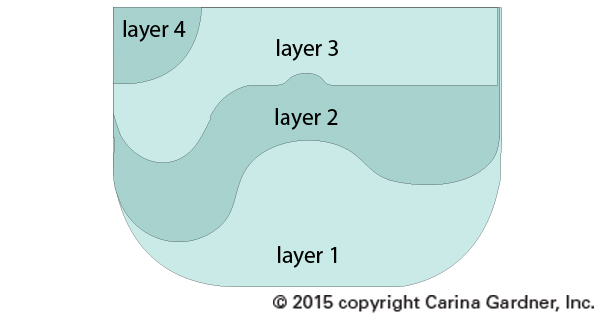
6. Once everything is glued together, simply layer snow on the display. I glued a little bit to the board to help everything stay in place. To glue the trees, deer, and penguins to the display, I moved the snow to the side and glued these pieces directly onto the foam core. Then I moved the snow back into place.
I hope you have fun making this display and the entire Christmas Village!
Carina



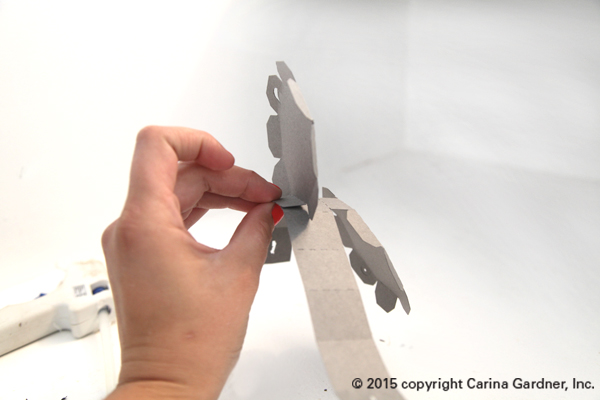
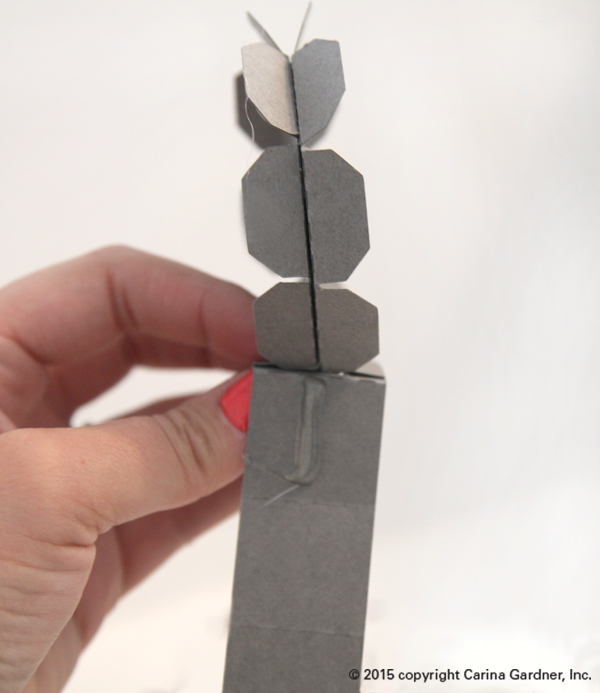
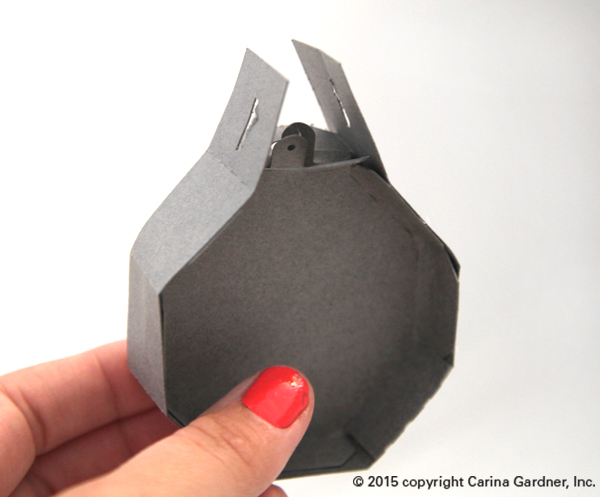





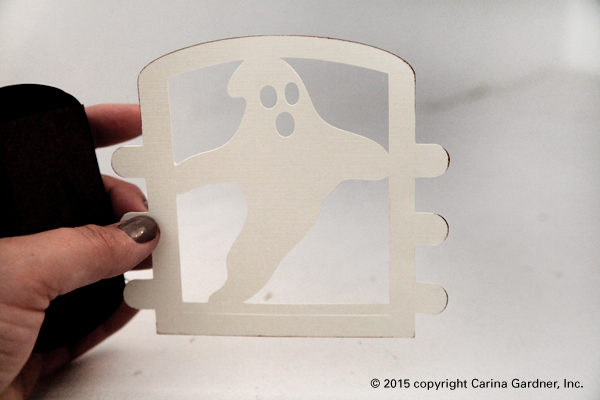


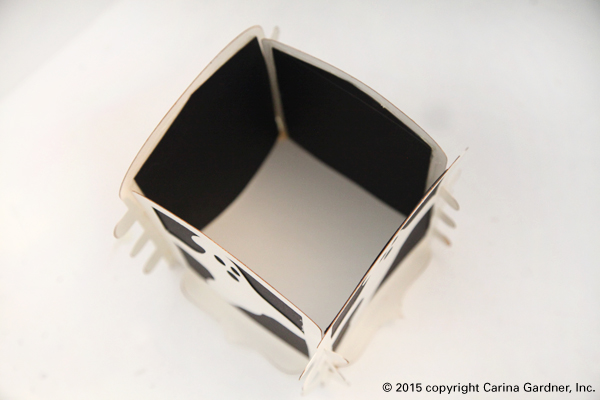

 Some years I can convince my kids that going to the store and buying a costume is the way to go. Not this year. Both of my girls wanted homemade costumes. Siri wanted to be iPhone Siri (you can see her costume on
Some years I can convince my kids that going to the store and buying a costume is the way to go. Not this year. Both of my girls wanted homemade costumes. Siri wanted to be iPhone Siri (you can see her costume on 






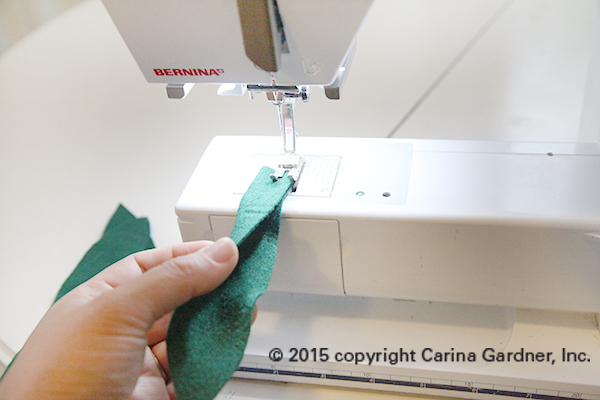














 This idea has been in the works for several weeks now. I’m so thrilled to finally be able to present my Halloween Haunted Village! This is made completely from SVGS files that you can purchase from my
This idea has been in the works for several weeks now. I’m so thrilled to finally be able to present my Halloween Haunted Village! This is made completely from SVGS files that you can purchase from my  house glow! If you want ALL the larger houses to glow, make sure you use, orange, white, cream, or transparent paper (like vellum) for the bases of your houses. Several of my houses (shown here) use a black or kraft paper base. These do not show the light nearly as well as the lighter based houses.
house glow! If you want ALL the larger houses to glow, make sure you use, orange, white, cream, or transparent paper (like vellum) for the bases of your houses. Several of my houses (shown here) use a black or kraft paper base. These do not show the light nearly as well as the lighter based houses.






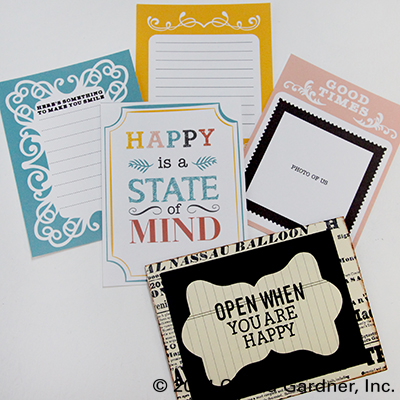


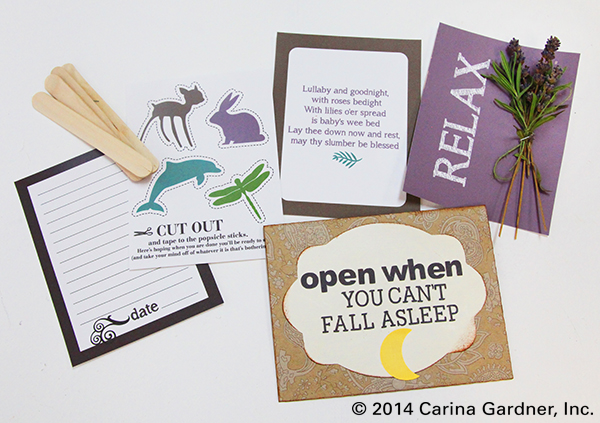
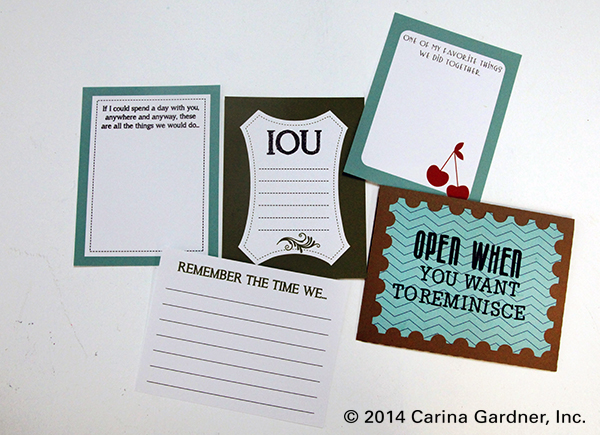


 Today I have a series of 3-D cut out ornaments coming out in my
Today I have a series of 3-D cut out ornaments coming out in my 

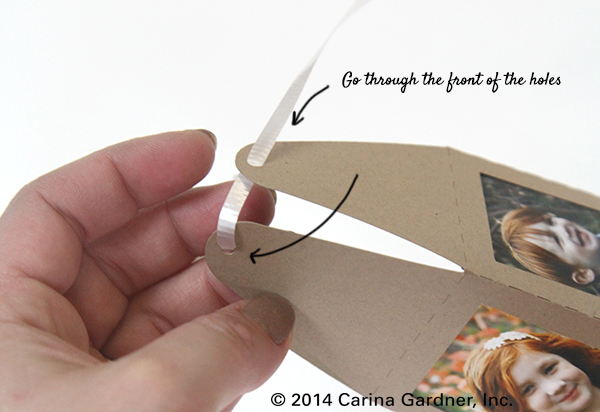
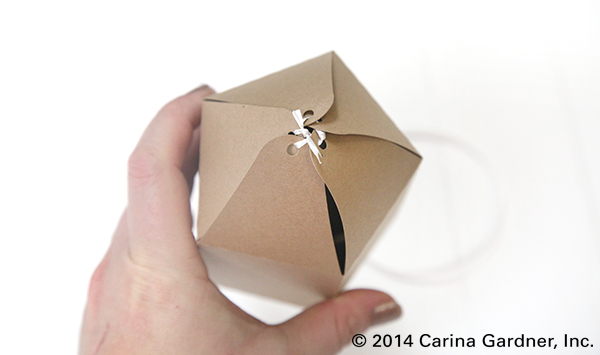





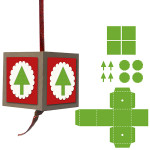




 A couple of years ago I threw a fauxtail party, and this year I decided to revisit the idea for our holiday party with a few changes (If you want to see the original
A couple of years ago I threw a fauxtail party, and this year I decided to revisit the idea for our holiday party with a few changes (If you want to see the original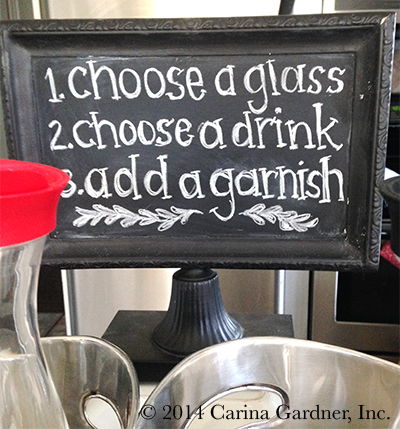 Here are the Mocktail recipes:
Here are the Mocktail recipes:



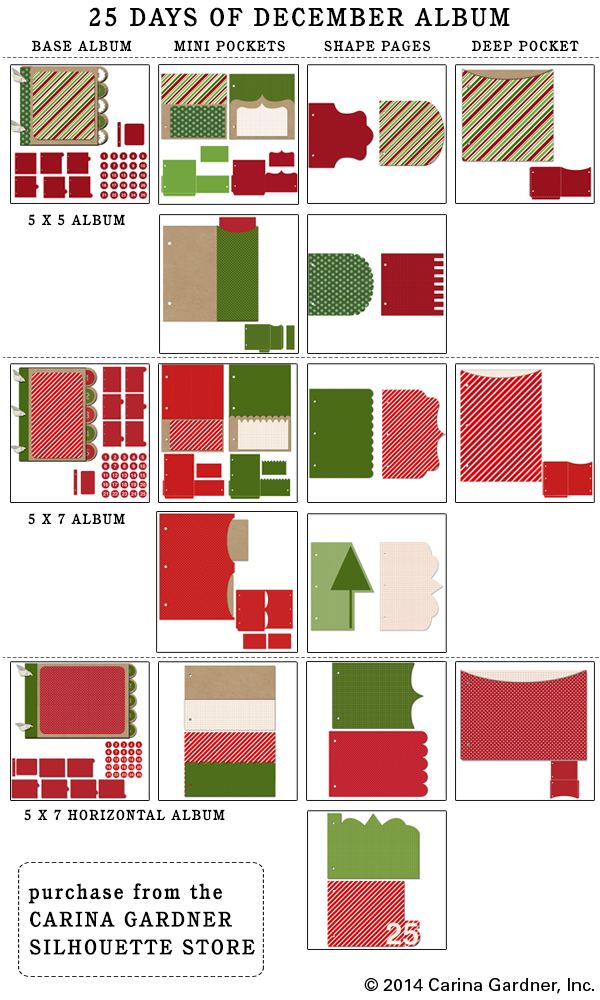
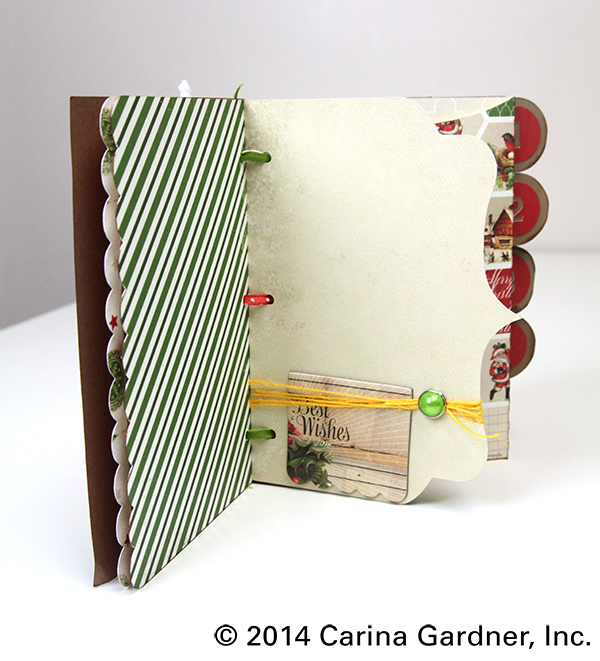
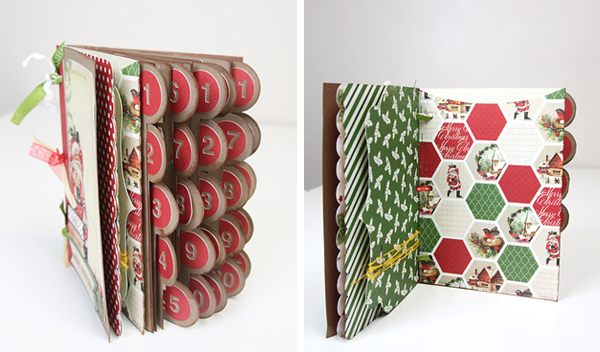





 I love Halloween. Just look through the archives of this site, and the love is evident. Two days ago, my next door neighbor Sara said she wanted to make some Halloween wreaths. I was along for the ride and decided to take advantage of the burlap craze to make a new wreath for my door. The end result was the wreath you see above. My kids are obsessed with the owls and I’m obsessed with the way the orange pops on my black door. Win-win!
I love Halloween. Just look through the archives of this site, and the love is evident. Two days ago, my next door neighbor Sara said she wanted to make some Halloween wreaths. I was along for the ride and decided to take advantage of the burlap craze to make a new wreath for my door. The end result was the wreath you see above. My kids are obsessed with the owls and I’m obsessed with the way the orange pops on my black door. Win-win!
 Hot gluing the burlap to the wreath was the longest part of the process. All I did was glue down one end of a burlap strip to the wreath form, make a loop, twist it a little, and glue the next part down. If you buy a wire wreath, you can use a method like this
Hot gluing the burlap to the wreath was the longest part of the process. All I did was glue down one end of a burlap strip to the wreath form, make a loop, twist it a little, and glue the next part down. If you buy a wire wreath, you can use a method like this Free Halloween banner download that I hung on my piano:
Free Halloween banner download that I hung on my piano: 

