I think wreaths are one of those things that are really easy to make especially when you can’t find exactly the kind of wreath you want (In my case, an all green summer wreath). Of course, I think the materials are pretty expensive (which is what keeps me from making all of my wreaths), but if you can find a fab sale, then making a wreath is easy (and did I mention fun?). I found such a sale and stocked up with some summer and fall stuff to make a couple of wreaths.

I like to keep it pretty simple. My summer wreath is made of four types of stems but they are all varying shades of green (so I can’t screw up). Then, I just layer them.

I just put a little hot glue on the bottom of the stem as I push it into the wreath. Sometimes I put a little hot glue on top, but not always because I want some of the branches to fall out to give it volume.

The layers for this summer wreath are 1)boxwood leaves, 2) lime green olive branches, 3) green berries, and 4) mini green apples. Group the green apples together (2 or 3 together).

This wreath took me less than an hour (how do I know? Because I dropped Siri off at dance and finished it before I picked her up again).

And there you go! An fun and custom wreath for your door!
BTW, if you haven’t taken a look at the sidebar, you’ll notice I now have a new “grab it” button! Please really take it and share it!
Speaking of sharing, if you have any great wreath ideas, please leave your comments here with links to wreaths you’ve made!!! I love hearing what you have to say and seeing what you are making too!


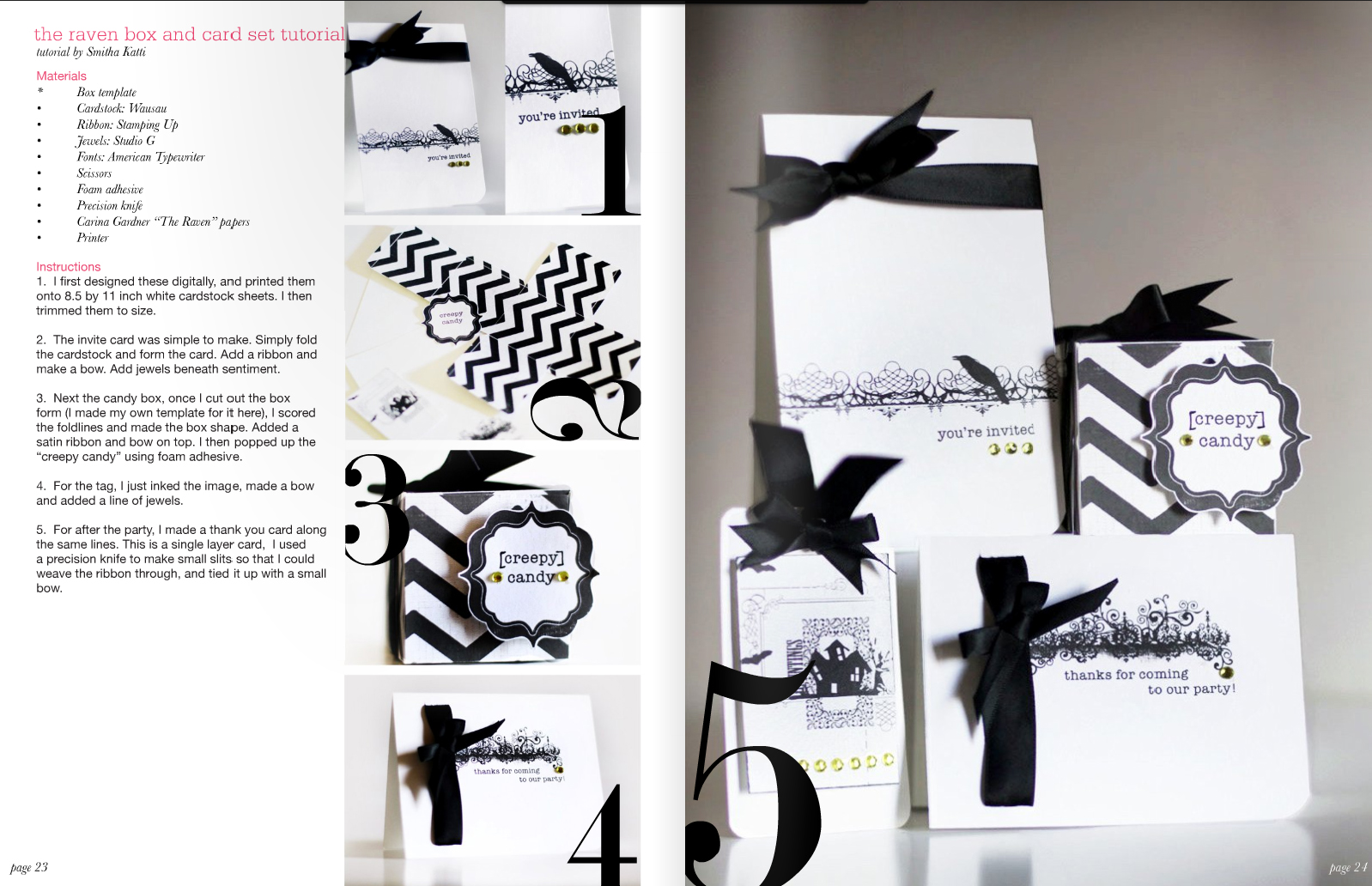

 We got a Costco playset in April, which has kept my kids outside most of the summer. I had this idea that I was going to make it more of a “clubhouse” by making curtains for it.
We got a Costco playset in April, which has kept my kids outside most of the summer. I had this idea that I was going to make it more of a “clubhouse” by making curtains for it.


 Just dropping in for a second to report our very, merry Valentine’s Day. Seriously, my kids made out like bandits…I swear it could have been Halloween! Both were happily going through their candy /valentine cards after school today. I think Flissa tried every sucker and opened all of the Fun Dip a child could eat in a year.
Just dropping in for a second to report our very, merry Valentine’s Day. Seriously, my kids made out like bandits…I swear it could have been Halloween! Both were happily going through their candy /valentine cards after school today. I think Flissa tried every sucker and opened all of the Fun Dip a child could eat in a year.


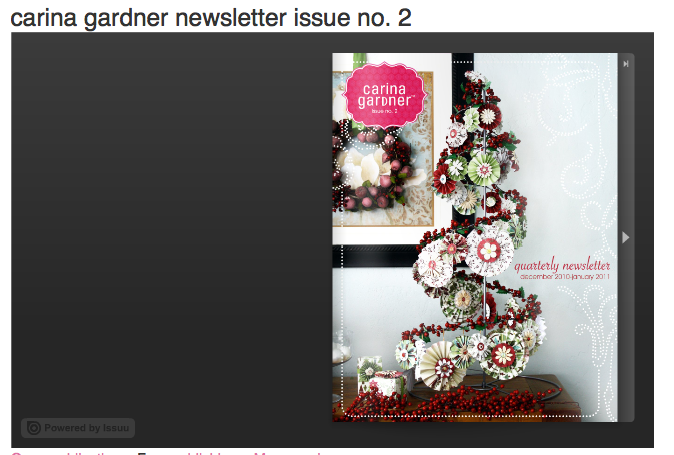
 It’s not even Thanksgiving… and my house and studio are buzzing with all sorts of Christmas fun. We are getting ready for our 4th quarter newsletter, which should be out sometime next week. We might even have a wicked little goodie for you…so be sure and sign up so that you can get access to the
It’s not even Thanksgiving… and my house and studio are buzzing with all sorts of Christmas fun. We are getting ready for our 4th quarter newsletter, which should be out sometime next week. We might even have a wicked little goodie for you…so be sure and sign up so that you can get access to the 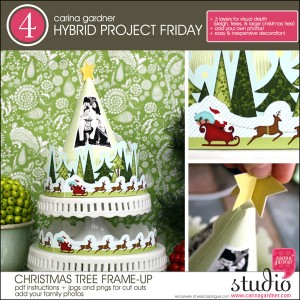



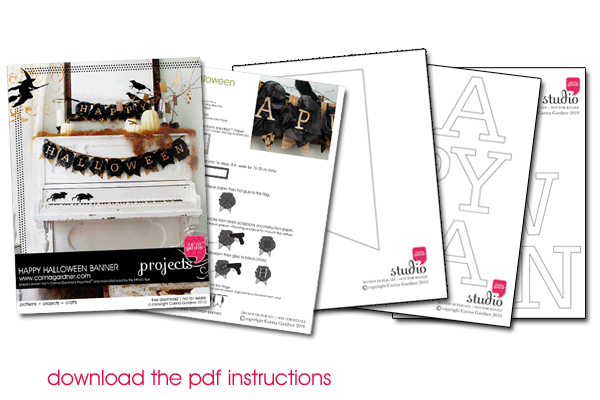
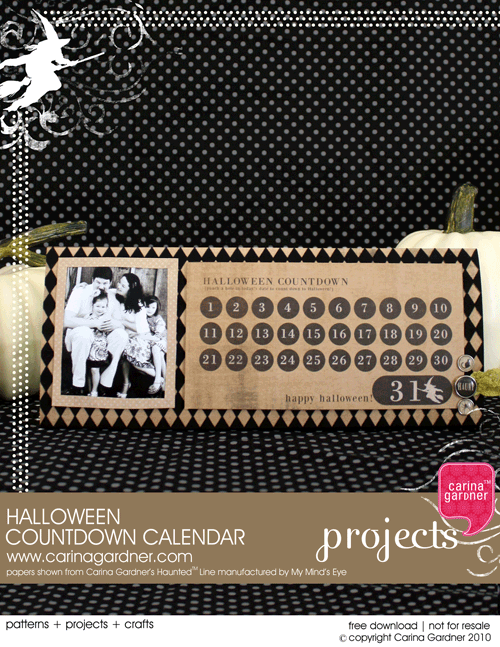

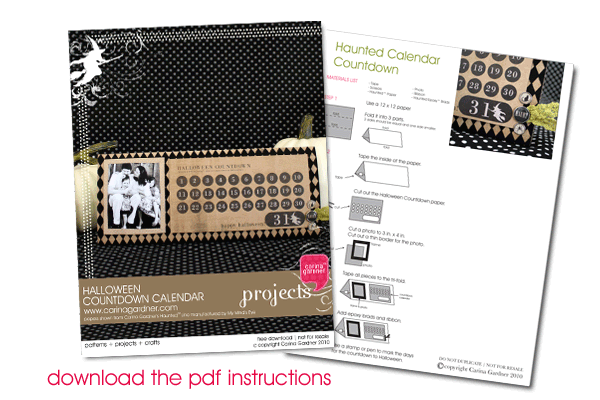





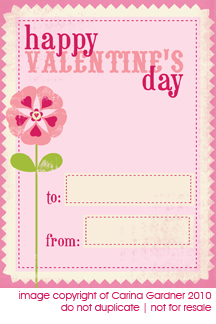 I’m a sucker for Valentine’s Day. And while we are still three weeks away, I’ve got some great little projects put together for this very pink holiday. If you haven’t picked it up yet, the
I’m a sucker for Valentine’s Day. And while we are still three weeks away, I’ve got some great little projects put together for this very pink holiday. If you haven’t picked it up yet, the 

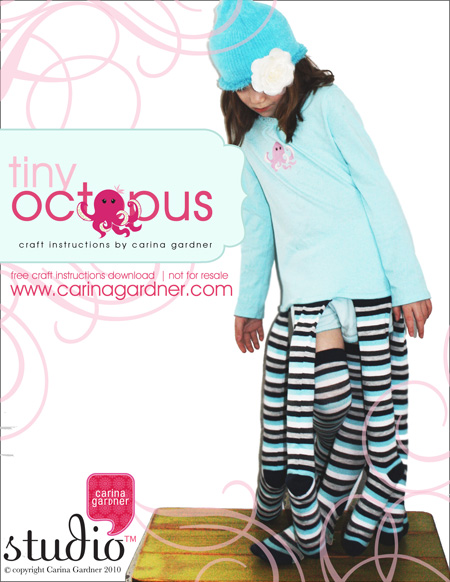 Yes, my daughter wanted me to make her an octopus costume for her birthday. So how could I refuse? I kept it simple by buying a t-shirt (with the gems already on it) and women’s long socks. Add some filling, a t-shirt transfer kit and my sewing machine and I was set. The only problem? Once I made one for my oldest daughter, I had to make a second one for my youngest daughter. Thankfully, it’s project that can be done in a couple of hours.
Yes, my daughter wanted me to make her an octopus costume for her birthday. So how could I refuse? I kept it simple by buying a t-shirt (with the gems already on it) and women’s long socks. Add some filling, a t-shirt transfer kit and my sewing machine and I was set. The only problem? Once I made one for my oldest daughter, I had to make a second one for my youngest daughter. Thankfully, it’s project that can be done in a couple of hours.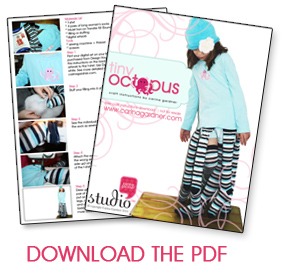


 1. I bought a package of Dark T-shirt transfers and a few t-shirts in blue and dark pink. I picked them all up at Target but many places would have these goods.
1. I bought a package of Dark T-shirt transfers and a few t-shirts in blue and dark pink. I picked them all up at Target but many places would have these goods.