
I’ve been working on this new hybrid ABC Book for a couple of days now. It’s a little present for my mother-in-law for Mother’s Day…shhhhh! Don’t tell! She even gave me a little time to work on it while she hauled my kids to the aquarium for a little “grammy” time yesterday. I had to share because I made this little book from MeadowLark™ and my new ABC Templates that will be out tomorrow at DHD. The mini illustrations are so sweet! Think Mother’s Day (or in my case, Grandma’s Day). The bonus? It’s pretty easy to make.
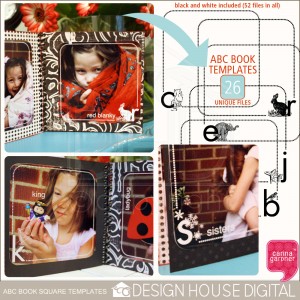 The templates all fit on a 4 in x 4 in photo (I get 4″x6″ photos printed at Costco and leave the extra space blank). All I did was take my “ABC photos” and dropped the templates on top (the digital kit comes with both white and black versions-52 files in all).
The templates all fit on a 4 in x 4 in photo (I get 4″x6″ photos printed at Costco and leave the extra space blank). All I did was take my “ABC photos” and dropped the templates on top (the digital kit comes with both white and black versions-52 files in all).
Once they are printed, you only have the fun part left! This little book is 5 in. x 5 in. You could make your book any size though. When I make my photos 4″ x 6″, I tend to make a 5 in” x 7 in” book. I was loving the black and white papers because it made the photos really pop. I added red ink to all the paper edges as an accent and some fun MME rub on letters to the cover (the other elements on the cover come from the MeadowLark™ die cut accessory sheets). Oh ya, and my favorite way to get things bound? A quick trip to OfficeMax to let them spiral bind it for me. I’m okay with the hand off on this part of it!


 Speaking of projects, I have to show off these amazing projects by one of
Speaking of projects, I have to show off these amazing projects by one of  ctable philly burger with the refreshing limeade in a ridiculous amount of time. Yes, my mouth is salivating just thinking of it. Gen, watch out…I may be back sooner than you’d like!
ctable philly burger with the refreshing limeade in a ridiculous amount of time. Yes, my mouth is salivating just thinking of it. Gen, watch out…I may be back sooner than you’d like!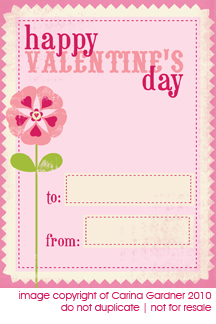 I’m a sucker for Valentine’s Day. And while we are still three weeks away, I’ve got some great little projects put together for this very pink holiday. If you haven’t picked it up yet, the
I’m a sucker for Valentine’s Day. And while we are still three weeks away, I’ve got some great little projects put together for this very pink holiday. If you haven’t picked it up yet, the 
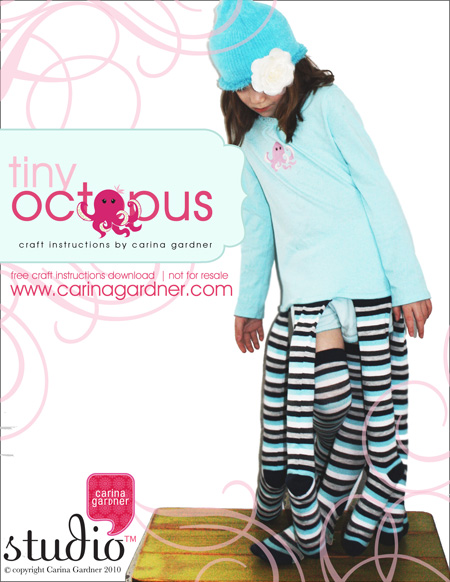 Yes, my daughter wanted me to make her an octopus costume for her birthday. So how could I refuse? I kept it simple by buying a t-shirt (with the gems already on it) and women’s long socks. Add some filling, a t-shirt transfer kit and my sewing machine and I was set. The only problem? Once I made one for my oldest daughter, I had to make a second one for my youngest daughter. Thankfully, it’s project that can be done in a couple of hours.
Yes, my daughter wanted me to make her an octopus costume for her birthday. So how could I refuse? I kept it simple by buying a t-shirt (with the gems already on it) and women’s long socks. Add some filling, a t-shirt transfer kit and my sewing machine and I was set. The only problem? Once I made one for my oldest daughter, I had to make a second one for my youngest daughter. Thankfully, it’s project that can be done in a couple of hours.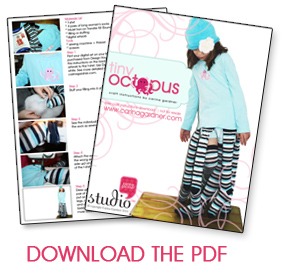


 1. I bought a package of Dark T-shirt transfers and a few t-shirts in blue and dark pink. I picked them all up at Target but many places would have these goods.
1. I bought a package of Dark T-shirt transfers and a few t-shirts in blue and dark pink. I picked them all up at Target but many places would have these goods. I just finished up my neighbor gifts—easy-to-make chocolate dipped pretzel rods. The girls helped me and we managed to make quite the mess. All you need to do to make this gift is melt carmel candies, dip pretzel rods in the “goop,” let them cool, and then dip them in chocolate. We also dipped ours in sprinkles and crushed Oreos for the fun of it. Tonight we will be delivering them.
I just finished up my neighbor gifts—easy-to-make chocolate dipped pretzel rods. The girls helped me and we managed to make quite the mess. All you need to do to make this gift is melt carmel candies, dip pretzel rods in the “goop,” let them cool, and then dip them in chocolate. We also dipped ours in sprinkles and crushed Oreos for the fun of it. Tonight we will be delivering them. To make them even more special, I bought cellophane bags that were 4 inch x 9 inch and stapled on this bag topper. I like them because they are generic enough that you could shrink them down as place cards or anything else that had to do with Christmas.
To make them even more special, I bought cellophane bags that were 4 inch x 9 inch and stapled on this bag topper. I like them because they are generic enough that you could shrink them down as place cards or anything else that had to do with Christmas.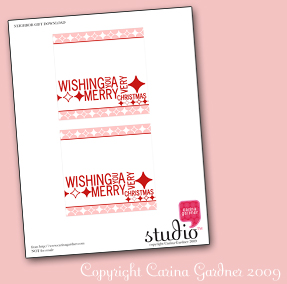

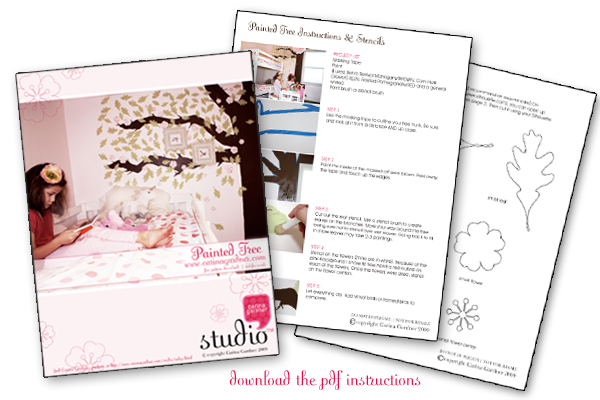



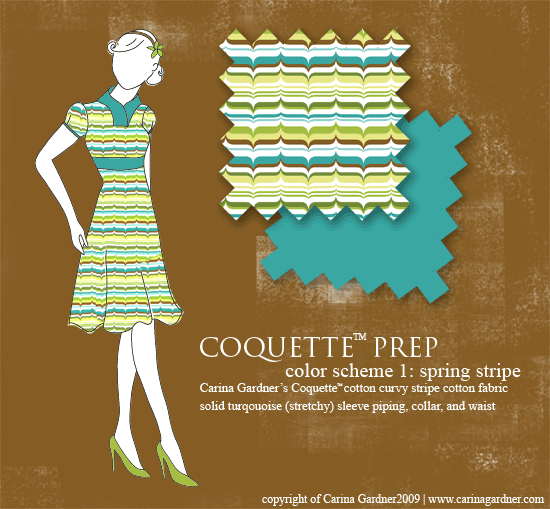
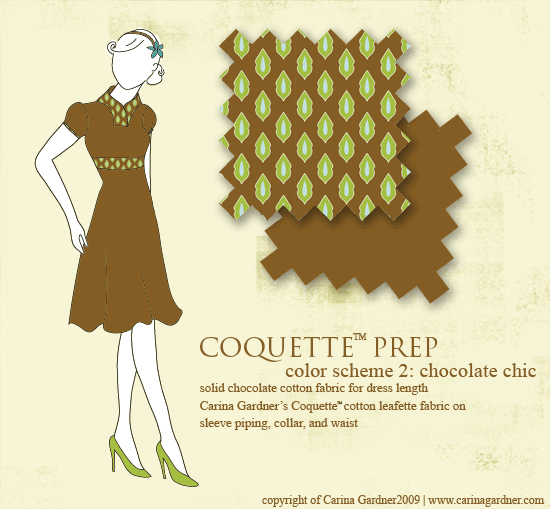
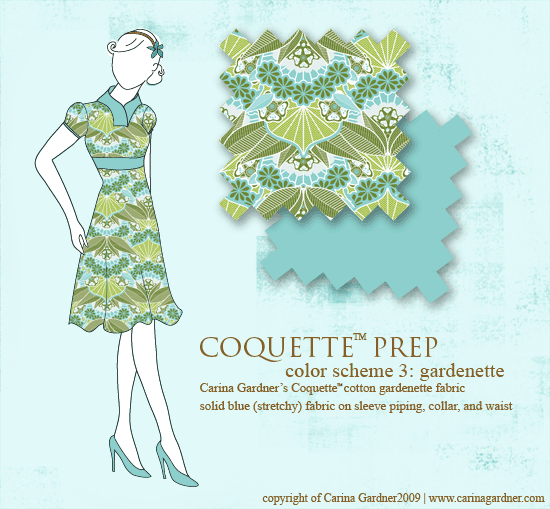

 Halloween is just a week away and I finally have finished my
Halloween is just a week away and I finally have finished my 

 So after not quite 2 years as a digital designer, here I am with my very first book. I kept it really cohesive by only using certain colors and elements. I stuck to the
So after not quite 2 years as a digital designer, here I am with my very first book. I kept it really cohesive by only using certain colors and elements. I stuck to the  You’ll notice a little update on the blog and studio site. Specifically, check out the background pattern which will be printed in fabric (
You’ll notice a little update on the blog and studio site. Specifically, check out the background pattern which will be printed in fabric (

 And what am I going to be posting the rest of this month? I can’t wait to show off my first 12″ x 12″ digital album that I just sent off to print at
And what am I going to be posting the rest of this month? I can’t wait to show off my first 12″ x 12″ digital album that I just sent off to print at It is a season of change at our house. Our oldest daughter started Kindergarten, Josh started a new job a couple of months ago, I recently signed a fabric contract, and we are buying our very first home. It’s a wonderful time, but difficult to say the least. Labor Day Weekend and this week has been particularly hectic as I have been working on a paper and fabric line (collection number 3!) and convention season is upon me (my day job as an event director). And with the move coming up, I’ve been busy getting rid of the old and getting organized.
It is a season of change at our house. Our oldest daughter started Kindergarten, Josh started a new job a couple of months ago, I recently signed a fabric contract, and we are buying our very first home. It’s a wonderful time, but difficult to say the least. Labor Day Weekend and this week has been particularly hectic as I have been working on a paper and fabric line (collection number 3!) and convention season is upon me (my day job as an event director). And with the move coming up, I’ve been busy getting rid of the old and getting organized. You’ll notice that I added a bit of artwork to these tags because with little ones cleaning up is easier if there are pictures. So I added words for the adults and pictures for the kids. I am hoping this means that it will be easier to tidy up.
You’ll notice that I added a bit of artwork to these tags because with little ones cleaning up is easier if there are pictures. So I added words for the adults and pictures for the kids. I am hoping this means that it will be easier to tidy up.