This is the first week we are releasing our SVG files in bundles here before they are released in the Silhouette Store! That’s right, you can get them early! This week’s releases are in the store right now. We are also doing a 40% off SVG sale this weekend only. Now through Sunday you can get 40% off all SVGS! This week we released sets of Stacked Pillowboxes and Flower Spheres!

These Stacked Pillowboxes, found in my shop here and here, are perfect for small gifts or as favor boxes for your next party. There’s a triangle, square, pentagon, and hexagon shape set. They’re simple to cut out and put together! You can also decorate them with your favorite scrapbook paper. We tied our up with twine for a cute package set! 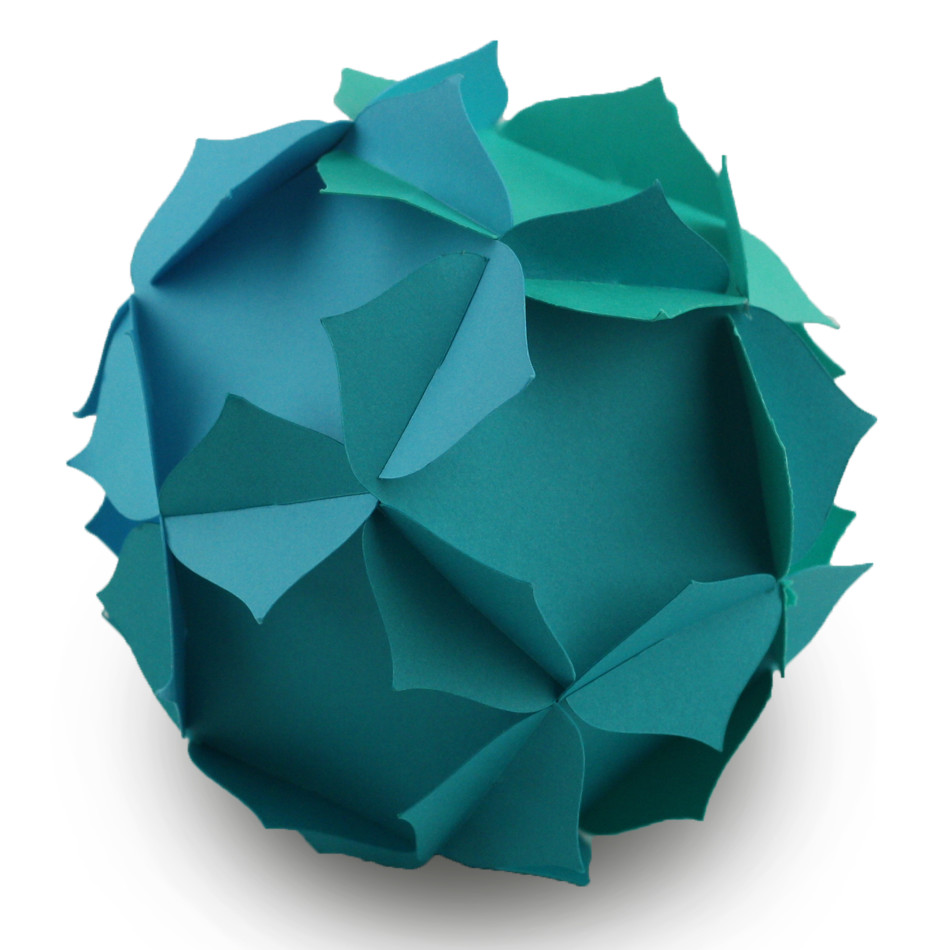
Flower Spheres are super versatile project that go together without any glue! Each pieces has slits that slide together to create a sphere. These flower balls are a fun decoration for a room or party. We made ours with three different colors to give it a fun ombre vibe. You could also use patterned paper or glue other decorations onto them. Here are some short instructions to go with the video:
- Cut 12 of the shapes on your machine
- slip the pieces together using the slots on the sides of the shape.
- (Optional) add a string if you are interested in hanging your flower ball.







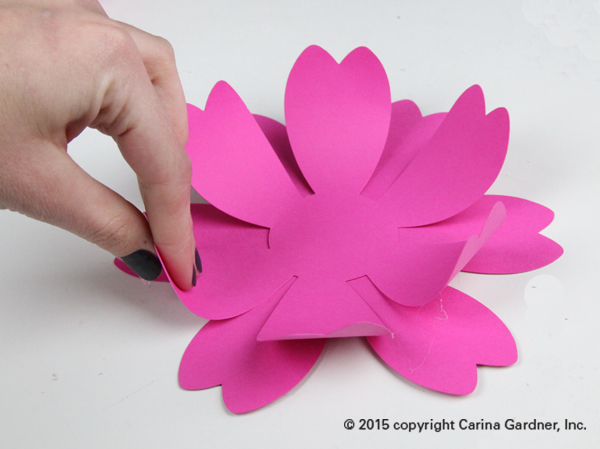

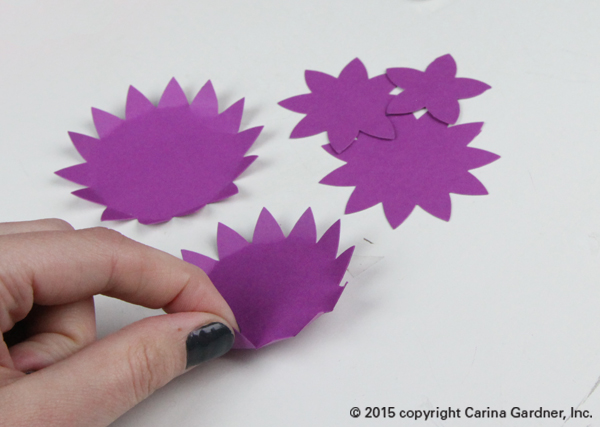










 Just a quick little post to show off the video Riley Blake just came out with on Apricot and Persimmon (see below). We have been working a lot on this line and should have some cute new quilts and projects out soon! (picture above of my fabulous pattern production assistant and I trying to finish up some samples of
Just a quick little post to show off the video Riley Blake just came out with on Apricot and Persimmon (see below). We have been working a lot on this line and should have some cute new quilts and projects out soon! (picture above of my fabulous pattern production assistant and I trying to finish up some samples of 


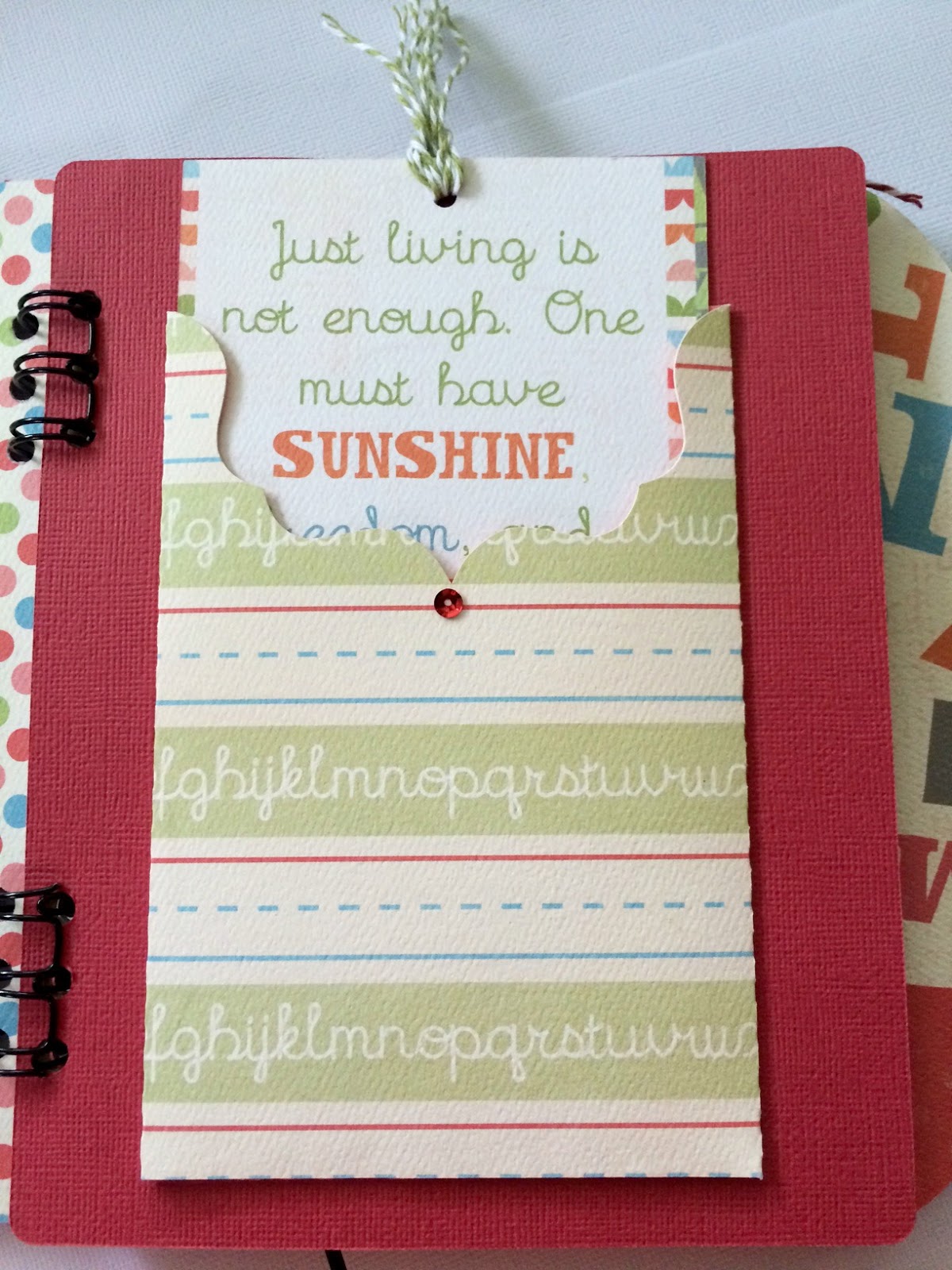


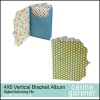

















 Past that, I was struck by how fast things change. Not only do I have an eight year old (!!!), but I can’t imagine anyone using that video camera anymore, can you (see above!)? Seriously, I had to dust the thing off when I pulled it out. In the video, Josh tells the nurse that we have to use a phone card to call long distance from the hospital (we lived in Minnesota at the time). What the? Was that really only 8 years ago? We weren’t allowed to use cell phones in the hospital and the cell phones looked well…um, ancient?
Past that, I was struck by how fast things change. Not only do I have an eight year old (!!!), but I can’t imagine anyone using that video camera anymore, can you (see above!)? Seriously, I had to dust the thing off when I pulled it out. In the video, Josh tells the nurse that we have to use a phone card to call long distance from the hospital (we lived in Minnesota at the time). What the? Was that really only 8 years ago? We weren’t allowed to use cell phones in the hospital and the cell phones looked well…um, ancient?

